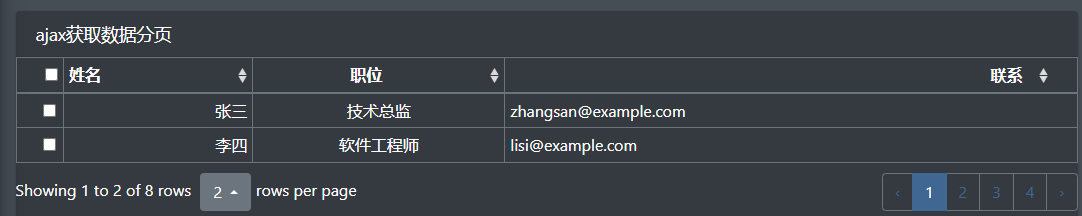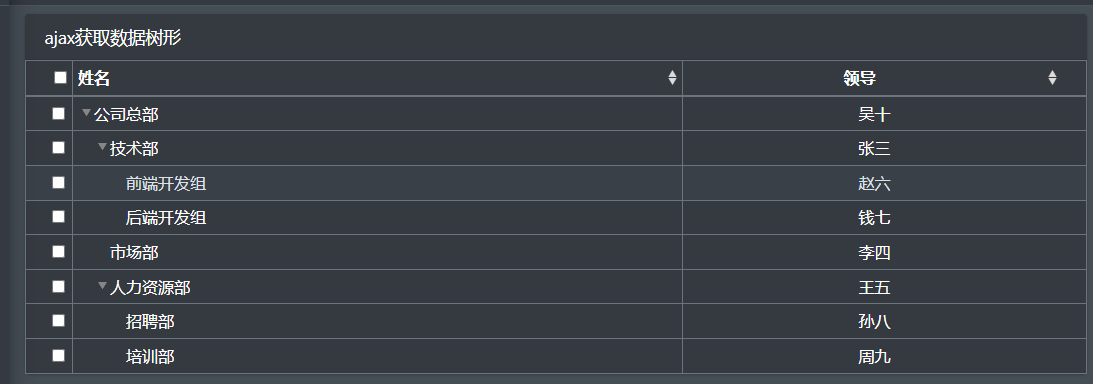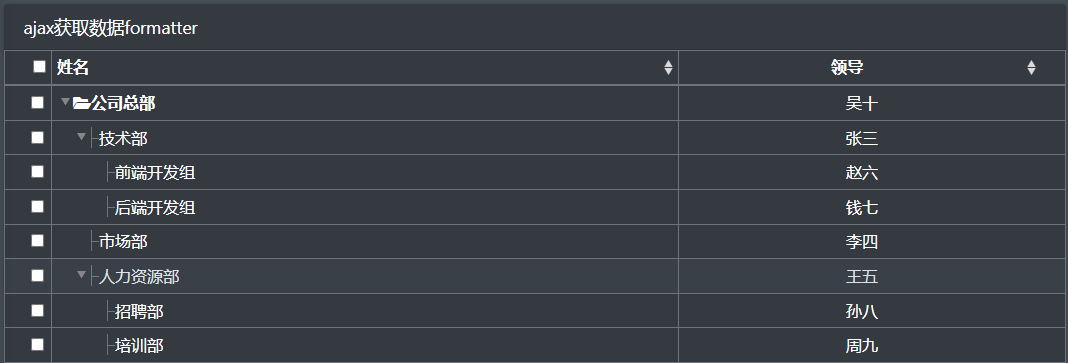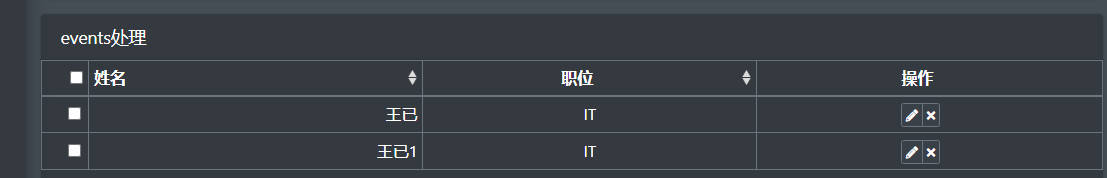bootstrap table插件
Bootstrap Table
官网
bootstrap table是bootstrap的一个表格插件.访问官网Bootstrap Table)获取更多的支持.
ajax返回数据
Bootstrap Table的AJAX功能通常与服务器端的数据交互,返回的数据格式通常是JSON,因为JSON是一种轻量级的数据交换格式,易于解析和生成。以下是JSON返回数据的基本结构,用于填充Bootstrap Table的表格:{ "code": 200, "data": { "rows": [ { "contact_info": "zhangsan@example.com", "name": "张三", "position": "技术总监" }, { "contact_info": "lisi@example.com", "name": "李四", "position": "软件工程师" }, { "contact_info": "wangwu@example.com", "name": "王五", "position": "测试工程师" }, { "contact_info": "zhaoliu@example.com", "name": "赵六", "position": "市场总监" }, { "contact_info": "qianqi@example.com", "name": "钱七", "position": "销售经理" }, { "contact_info": "sunba@example.com", "name": "孙八", "position": "人力资源经理" }, { "contact_info": "zhoujiu@example.com", "name": "周九", "position": "财务总监" }, { "contact_info": "wushi@example.com", "name": "吴十", "position": "会计" } ], "total": 8,// 总记录数 "totalNotFiltered": 8 // 分页pagination需要这个选项 }, "message": "success" } // rows中的内容是需要返回给前端的数据
total:总数totalNotFiltered:分页时需要,参考rows: 是一个数组,每个元素代表表格中的一行数
常用属性方法
定义在初始化方法中,可以定义在创建时
属性 默认值 描述 创建 pageNumber 1 初始化加载第一页,默认为1 data-page-number pagination false 是否显示分页 data-pagination sidePagination client 分页方式,client前端,server后端 data-side-pagination pageSize 10 每页的行数 data-page-size pageList [10,25,50,100] 可供选择的每页行数 data-page-list clickToSelect false 点击选中行 data-click-to-select halign undefined[‘center,left,right’] 表头的对齐方式 data-halign align undefined[‘center,left,right’] 数据的对齐方式 data-align clickToSelect false 点击选中行 data-click-to-select classes table,table-bordered,table-hover 表格的类名称 data-classes ajax undefiend 自定义ajax方法 data-ajax showColumns false 显示所有的列 data-show-columns toolbar undefiend 指定工具栏 data-toolbar search false 显示搜索 data-search showRefresh false 显示刷新 data-show-refresh showFooter false 显示脚注 data-show-footer
ajax请求
一个典型的Ajax请求
<table id="listDepolyees" data-click-to-select="true" style="text-align: center;" data-ajax="ajaxListDepolyees" data-show-columns="true" data-search="true" data-show-refresh="true" data-show-footer="true" data-classes="table table-bordered table-hover table-sm"> </table>生成表格时指定
data-ajax在JavaScript中初始化表格,并指定
ajax<script> $(document).ready(function () { /* * bootstarp-table 显示 */ const listDepolyees = $('#listDepolyees'); listDepolyees.bootstrapTable({ columns: [ { field: 'status', checkbox: true }, { field: 'name', title: '姓名', sortable: true, halign: 'left', align:'right'}, { field: 'position', title: '职位', sortable: true, halign: 'center'}, { field: 'contact_info', title: '联系', sortable: true, halign: 'right', align:'left'}, ] }); }) // bootstrap-table ajax获取数据 function ajaxListDepolyees(params) { $.ajax({ url: 'http://127.0.0.1:5000/api/v1/deployees', type: 'GET', contentType: 'application/json', success: function (rst) { params.success(rst.data); }, async: false }) } </script>
分页
分页必须指定以下几项
data-pagination="true": 开启分页可以指定详细信息
data-page-size=2: 指定每页显示的条目data-page-list="[10, 25, 50, 100, all]": 指定单页显示的条目数
生成树结构
生成树结构需要配合使用
treegrid和bootstrap-table-treegrid扩展插件
treegrid: 参考(https://maxazan.github.io/jquery-treegrid/)bootstrap-table-treegrid:https://bootstrap-table.com/docs/extensions/treegrid/需要的属性选项
option 默认 描述 data-tree-enable false 为true时开启树形插件 data-id-field undefined 指定哪个字段为childId,比如 iddata-parent-id-field undefined 指定parentId,比如 piddata-tree-show-field undefined 指定字段上显示树,比如 namedata-root-parent-id null root parent id 返回的数据.和基本的
bootstrap-table返回的数据大致相同,唯一不同的是需要提供指定的id和pid.这样前端才能返回相关数据.
{ "code": 200, "data": { "rows": [ { "id": 1, "leader": "吴十", "pid": 0 }, { "id": 2, "leader": "张三", "pid": 1 }, { "id": 3, "leader": "李四", "pid": 1 }, { "id": 4, "leader": "王五", "pid": 1 }, { "id": 5, "leader": "赵六", "pid": 2 }, { "id": 6, "leader": "钱七", "pid": 2 }, { "id": 7, "leader": "孙八", "pid": 4 }, { "id": 8, "leader": "周九", "pid": 4 } ], "total": 8, "totalNotFiltered": 8 }, "message": "success" }
table:data-tree-enable="true" data-id-field="id" data-parent-id-field="pid" data-tree-show-field="name"开启tree,设置cid,pid,显示在name上<table id="listDepartment" data-click-to-select="true" style="text-align: center;" data-ajax="ajaxListDepartment" data-tree-enable="true" data-id-field="id" data-parent-id-field="pid" data-tree-show-field="name" data-classes="table table-bordered table-hover table-sm"></table>$(document).ready(function () { /* * bootstarp-table 显示 */ const listDepartment = $('#listDepartment'); listDepartment.bootstrapTable({ columns: [ { field: 'status', checkbox: true }, { field: 'name', title: '姓名', sortable: true, halign: 'left', align: 'left' }, { field: 'leader', title: '领导', sortable: true, halign: 'center' }, ], onPostBody: function () { var columns = listDepartment.bootstrapTable('getOptions').columns; if (columns && columns[0][1].visible) { listDepartment.treegrid({ treeColumn: 1, //initialState: "collapsed", 默认展开,collapsed则是折叠 onChange: function () { listDepartment.bootstrapTable('resetView') } }); } } }) // ajax请求 function ajaxListDepartment(params){ $.ajax({ url: 'http://127.0.0.1:5000/api/v1/department', type: 'GET', contentType: 'application/json', success: function (rst) { params.success(rst.data); }, async: false }) }
formatter
可以在初始化单元格是指定
formatter,这个方法可以格式化table一列的数据.<style> .structure{ background: url("./img/sn-bg-dark.png") 0px 2px; } </style> <table id="listDepartmentFormatter" data-click-to-select="true" style="text-align: center;" data-ajax="ajaxListDepartmentFormatter" data-tree-enable="true" data-id-field="id" data-parent-id-field="pid" data-tree-show-field="name" data-classes="table table-bordered table-hover table-sm"></table>$(document).ready(function () { /* * bootstarp-table 显示 */ const listDepartmentFormatte = $('#listDepartmentFormatte'); listDepartmentFormatte.bootstrapTable({ columns: [ { field: 'status', checkbox: true }, { field: 'name', title: '姓名', sortable: true, halign: 'left', align: 'left', formatter: 'nameFormatter' }, { field: 'leader', title: '领导', sortable: true, halign: 'center' }, ], onPostBody: function () { var columns = listDepartment.bootstrapTable('getOptions').columns; if (columns && columns[0][1].visible) { listDepartmentFormatte.treegrid({ treeColumn: 1, //initialState: "collapsed", 默认展开,collapsed则是折叠 onChange: function () { listDepartmentFormatte.bootstrapTable('resetView') } }); } } }) // ajax请求 function ajaxListDepartmentFormatte(params){ $.ajax({ url: 'http://127.0.0.1:5000/api/v1/department', type: 'GET', contentType: 'application/json', success: function (rst) { params.success(rst.data); }, async: false }) } // Formatter function nameFormatter(value, row, index) { // console.log(value, row, index); if (row['pid'] == 0) { return ['<i class="fa fa-folder-open"/>' + value] } else { return ['<span class="structure" style="padding-left:10px; margin-left:0px;" style="padding-left:10px; margin-left:0px;"></span>' + value] } }
events
events可以为bootstrap-table中的一列添加事件,比如操作事件(添加,删除)等等.在
events中接受jQuery语句.<style> .operate-edit { margin-left: 1px; } .operate-delete { margin-left: 1px; } </style> <table id="listDepolyeesEvents" data-click-to-select="true" style="text-align: center;" data-url="./json/data1.json" data-pagination="true" data-page-list="[4, 6, all]" data-page-size="2" data-classes="table table-bordered table-hover table-sm"> </table>$(document).ready(function () { /* * bootstarp-table 显示 */ const listDepolyeesEvents = $('#listDepolyeesEvents'); listDepolyeesEvents.bootstrapTable({ columns: [ { field: 'status', checkbox: true }, { field: 'name', title: '姓名', sortable: true, halign: 'left', align: 'right' }, { field: 'position', title: '职位', sortable: true, halign: 'center' }, { field: 'operate', title: '操作', clickToSelect: false, formatter: 'operateFormatter', events: 'operateEvents' } ] }); }) // formatter function operateFormatter(value, row, index){ return [ '<div class="btn-group">', '<button type="button" class="btn btn-default btn-xs operate-edit"><i class="fa fa-pencil-alt"></i></button>', '<button type="button" class="btn btn-default btn-xs operate-delete"><i class="fa fa-times"></i></button>', '</div>'].join('') } //events window.operateEvents = { 'click .operate-edit': function (e, value, row, index) { // 可以写jQuery语句 alert(JSON.stringify(row)); }, 'click .operate-delete' : function (e, value, row, index){ alert(JSON.stringify(row)); } }
隐藏某一列
visible: false //这一列隐藏
模态框多次打开
模态框多次打开,提交会提交所有打开的内容.
这里使用了
bootstrap-table的format,所以只能写在window.oprateEvents中,如果在这里写modal的submit事件,会提交多次,只要把他放在jquery中就可以了.<table id="listModal" data-click-to-select="true" style="text-align: center;" data-url="./json/data1.json" data-pagination="true" data-page-list="[4, 6, all]" data-page-size="2" data-classes="table table-bordered table-hover table-sm"> </table> <div class="modal fade" id="modal-editEmp"> <div class="modal-dialog modal-lg"> <div class="modal-content"> <div class="modal-header"> <h5 class="modal-title">编辑</h5> <button type="button" class="close" data-dismiss="modal" aria-label="Close"> <span aria-hidden="true">×</span> </button> </div> <div class="modal-body"> <!-- 竖排表单 --> <div class="card"> <!-- /.card-header --> <!-- form start --> <form class="form-horizontal" method="post"> <div class="card-body"> <div class="form-group row"> <label for="editName" class="col-sm-2 col-form-label">姓名</label> <div class="col-sm-4"> <input type="text" class="form-control" id="editName" placeholder="姓名"> </div> </div> <div class="form-group row"> <label for="editDep" class="col-sm-2 col-form-label">职位</label> <div class="col-sm-4"> <input type="text" class="form-control" id="editDep" placeholder="职位"> </div> </div> <!-- /.card-body --> <!-- /.card-footer --> </form> </div> <!-- /.card --> </div> <div class="modal-footer justify-content-between"> <button type="button" class="btn btn-default" data-dismiss="modal">关闭</button> <button type="button" class="btn btn-primary submitEdit" id="submitEdit">保存修改</button> </div> </div> <!-- /.modal-content --> </div> <!-- /.modal-dialog --> </div>// formatter function operateFormatterM(value, row, index) { return [ '<div class="btn-group">', '<button type="button" class="btn btn-default btn-xs operate-edit1"><i class="fa fa-pencil-alt"></i></button>', '</div>'].join('') } //events window.operateEventsM = { 'click .operate-edit1': function (e, value, row, index) { // 可以写jQuery语句 // 模态框弹出之前 $('#modal-editEmp').on('show.bs.modal', function () { $('#editName').val(row['name']); $('#editDep').val(row['position']); }); // 弹出模态框 $('#modal-editEmp').modal('show'); // 提交数据 $('#submitEdit').click(function(e){ e.preventDefault(); const name = $('#editName').val(); const position = $('#editDep').val(); console.log(name, position); alert(JSON.stringify(row)); }) } }如果写在
window.operateEventsM中,会多次提交.分开提交只有一次提交如下:
$(document).ready(function () { const listModal = $('#listModal'); listModal.bootstrapTable({ columns: [ { field: 'status', checkbox: true }, { field: 'name', title: '姓名', sortable: true, halign: 'left', align: 'right' }, { field: 'position', title: '职位', sortable: true, halign: 'center' }, { field: 'operateM', title: '操作', clickToSelect: false, formatter: 'operateFormatterM', events: 'operateEventsM' } ] }); /* * 提交 */ $('#submitEdit').click(function(e){ e.preventDefault(); const name = $('#editName').val(); const position = $('#editDep').val(); console.log(name, position); //alert(JSON.stringify(row)); }) }) // formatter function operateFormatterM(value, row, index) { return [ '<div class="btn-group">', '<button type="button" class="btn btn-default btn-xs operate-edit1"><i class="fa fa-pencil-alt"></i></button>', '</div>'].join('') } //events window.operateEventsM = { 'click .operate-edit1': function (e, value, row, index) { // 可以写jQuery语句 // 模态框弹出之前 $('#modal-editEmp').on('show.bs.modal', function () { $('#editName').val(row['name']); $('#editDep').val(row['position']); }); // 弹出模态框 $('#modal-editEmp').modal('show'); } }